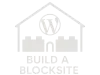Temi
WordPress è diventato il sistema di gestione dei contenuti (CMS) più diffuso al mondo, grazie soprattutto alla sua flessibilità e accessibilità. Al centro di questa flessibilità c'è il concetto di tema di WordPress. Un tema controlla il design e il layout di un sito web WordPress, determinando il modo in cui i contenuti vengono presentati ai visitatori. Dai colori e dai caratteri alla struttura delle pagine e alla navigazione, il tema agisce come strato visivo di un sito web, modellandone sia l'estetica che l'esperienza utente.
Generale
Un tema WordPress è costituito da un insieme di file che lavorano insieme per creare un design coerente in tutte le pagine di un sito. Questi file includono modelli per diversi tipi di contenuti, fogli di stile che definiscono l'aspetto e l'atmosfera e spesso script che gestiscono il comportamento dinamico. Quando si installa WordPress, viene fornito un tema predefinito, ma gli utenti sono liberi di installare temi alternativi o addirittura di crearne di propri. Alcuni temi sono semplici e minimali, mentre altri sono più elaborati e ricchi di funzionalità, offrendo strumenti di progettazione drag-and-drop o l'integrazione con i page builder.
I temi sono disponibili in un'ampia gamma di stili e complessità. Alcuni sono gratuiti e possono essere scaricati direttamente dal repository ufficiale di WordPress. Altri sono temi premium venduti da sviluppatori o aziende indipendenti, che di solito offrono funzionalità più avanzate e un supporto dedicato. I temi multiuso sono popolari perché possono essere adattati a quasi tutti i tipi di siti web, dai negozi online ai portafogli alle landing page aziendali. Più recentemente, WordPress ha introdotto temi a blocchi che supportano il Full Site Editing, consentendo agli utenti di personalizzare intestazioni, piè di pagina e template utilizzando l'editor di blocchi Gutenberg, senza dover scrivere alcun codice.
WordPress consente agli utenti di installare più temi, ma un sito può avere un solo tema attivo alla volta. Questo tema attivo determina l'aspetto generale e il layout del sito. Anche se i temi aggiuntivi possono rimanere installati in background, in genere non hanno alcuna funzione, a meno che non si lavori con una configurazione più avanzata. In questi casi, gli sviluppatori possono creare un tema tema figlio per personalizzare il sito in modo sicuro senza alterare il tema originale (genitore). Tuttavia, per la maggior parte degli utenti quotidiani e delle aziende i temi figlio non sono necessari e non verranno mai utilizzati.
Tipi di tema
Esistono migliaia di temi WordPress disponibili, che generalmente rientrano in alcune categorie generali:
Quando iniziate a progettare il vostro sito, vedrete un gran parlare di temi premium e personalizzati. Si tratta di modelli a pagamento che possono essere utilizzati come layout di base per il vostro sito web. L'idea è quella di trovare qualcosa che si avvicini a ciò che si desidera e poi modificarlo per soddisfare le proprie esigenze specifiche. In questo modo è possibile cambiare tutti i contenuti e magari apportare alcune modifiche allo stile (caratteri, colori, ecc.) e il sito è pronto e funzionante in pochissimo tempo. Questo concetto andava bene per gli editori classici con temi classici, dove solo una certa quantità di personalizzazione era possibile senza competenze di codifica. Queste limitazioni al layout e alle modifiche strutturali sono il motivo principale per cui i Page Builders e i Block Editors stanno dominando la creazione di siti web WordPress. A nostro avviso, non c'è assolutamente motivo di pagare per i temi nell'era dei Costruttori di blocchi. Ci sono molti temi a blocchi gratuiti che possono essere utilizzati e tutto può essere modificato a piacimento senza bisogno di competenze di codifica. WordPress rilascia ogni anno un nuovo tema a blocchi (Twenty Twenty-Three, Twenty Twenty-Four, Twenty Twenty-Five, ecc.) che è il tema predefinito di un nuovo sito. I nomi non sono molto fantasiosi, ma questi temi sono popolari perché hanno un design pulito ottimizzato per la velocità, l'accessibilità e un'integrazione FSE più profonda.
Spostato dalla sezione Editor di blocchi di WordPress
Con i page builder tradizionali, il tema ha spesso un ruolo minimo nel design complessivo. Al contrario, gli editor di blocchi, soprattutto nei modelli di FSE era - rendere i temi più integrali. Molti utenti di page builder hanno optato per temi leggeri e scarni (come Hello Theme, Astra o Neve) perché il builder gestisce la maggior parte del layout e dello stile. Questo permette agli utenti di creare intestazioni, piè di pagina e interi layout di pagina direttamente all'interno dell'interfaccia del builder, spesso bypassando i controlli di progettazione a livello di tema. I temi a blocchi, invece, definiscono modelli, stili globali e struttura, che gli utenti personalizzano tramite l'editor di blocchi del sito. In breve: entrambi gli approcci richiedono un tema, ma gli editor di blocchi sono più strettamente legati all'architettura del tema, mentre i costruttori di pagine tendono a sovrascriverlo o a sostituirlo.