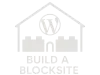Planning
So let’s assume you know what you want your website will be about and already have some idea about the content. Well…you could just jump straight in and start creating the site. Once you have a domain name and a place where the site will be hosted, you could do just that. However, We’d suggest a little planning first. Mistakes made at the beginning might haunt you because it will not always be easy to roll back to fix the problems. So let’s cover the basic of what you need to do before you actually start creating your site!
WordPress.Com or WordPress.org
Throughout our site we make many references to WordPress as this Content Management System (CMS) is the tool which the websites we are discussing are based on. However, you should be aware that there are actually two variants of WordPress which although they are based on the same underlining software are fundamentally different.
WordPress.com
Operated by Automattic, WordPress.com provides a hosted platform where users can create websites without managing server infrastructure. It offers various plans, from free to enterprise-level, catering to users who prefer a more hands-off approach to website management. WordPress.com is most commonly used by bloggers, hobbyists, and users seeking a managed hosting experience. With its managed services, it appeals to users seeking convenience and ease of use.
WordPress.org
WordPress.org is is the open-source software that users can download and install on their own web hosting servers. It offers complete control over website customization, themes, and plugins, making it ideal for those who require flexibility and scalability. WordPress.is most commonly used by businesses, developers, and larger organizations. Given the flexibility and control, it’s widely adopted for a vast number of websites, especially those requiring custom functionalities.
There are a number of factors to consider when selecting the version of WordPress you will want to use. Give this serious consideration as although it may be possible to migrate from one to the other at a later stage, there will probably be some major complications.
The main consideration is that WordPress.com is a hosted service. This means that you don’t need to find a 3rd party for hosting, Automatic will host your site. Automatic is the company behind WordPress.com and the offer offers various pricing plans for hosting websites, ranging a free plan to more advanced paid plans which you can find at this link WordPress.com Plans. The free plan provides basic hosting with limitations on storage, bandwidth, and features, while paid plans offer increased storage, performance, and access to premium themes and plugins. We very strongly advice NOT to select the free plan as it has minimal customization and control, restricts users from installing plugins or custom themes, does not offer much scope in terms of monetization, and support is only available via community forums (which are actually quite good). WordPress also includes WordPress branding and advertising. WordPress.org does not include hosting, rather it provides the free WordPress software for self-hosting. Users need to purchase a separate web hosting service from a 3rd party provider.
The difference in hosting leads to most of the other considerations when deciding between WordPress.com and WordPress.org. Because Automatic takes care of security, updates and backups it’s easy to get started, even for beginners. The downside is that you don’t have total control over your site in the same way as you have with WordPress.org.
Our site buildablock.com is built using WordPress.org and whilst our content can also be useful for users who opt for WordPress.com, our main focus is on helping people who want to build a website using WordPress.org.
Hosting
So now we come to probably the most important decision you need to make with regards to your website if you have chsen to use WordPress.org as opposed to WordPress.com, namely which hosting service you will use. The first step is to chose the type of platform fits your needs. These are the types available:
Shared Hosting
This is by far the cheapest option and the providers claim it’s an easy-to-use solution for hosting websites. We’d agree that there is virtually no technical expertise required but often the setup can be very confusing for people who have never done it before. Shared means that multiple websites are hosted on the same physical server. So hundreds of websites can simultaneously be sharing a finite amount of resources. Since many of the websites will want to use the same CPU, RAM, disk space and bandwidth, users who opt for Shared Hosting may run into issues with performance. Who gets priority depends very much on the hosting provider and on your plan.
To get an insight into what to expect, we set up our site on the cheapest IONOS Shared Hosting plan to get a feel regarding performance. These are their pricing plans Ionos Shared Hosting Plans. So what do you get for $1/month Well, first of all lots of “offers” regarding enhancing the plan. You can buy advanced security, cloud backups, more storage, automated patch management, disk health monitoring, etc. to make your website better. There is an argument for purchasing some of these enhancements, but many cost more than the original plan. We also had a lot of difficulty accessing our site over the internet because it was registered with Cloudflare which mean the DNS is located with them and thus the Name Servers. This would probably not have been a problem if we moved everything to IONOS, but we had no intention of doing that. On the positive side, their support team went far beyond our expectations for such a cheap plan and were always on hand to help with technical issues. Furthermore the performance was actually quite good, and the editing on the back-end not too slow. Maybe this is because althought the the plan is their cheapest for the first year, it’s actually mid-tier and jumps up to $12/month for the second year onwards. So this would be a wonderful hosting solution for $1/month but way too expensive at $12/month.
We’d like to mention that we would never use Shared Hosting for our websites nor would we recommend anyone else to do so as there are far too many downsides. Having said that, over 30% of websites use Shared Hosting so it’s a popular choice for small businesses, blogs, and personal sites. If you have a small site which does not have much traffic, and you don’t have any great expectations this might actually OK for you – just be careful regarding proprietary pricing teasing you into plans which jump up dramatically after the the discount time elapses (usually on the second year) and be sure all the necessary features like security are included. We would not go so gfar as recommending IONOS, but our overall experience was quite good and they have mainly positive reviews on Trustpilot and other such sites.
Virtual Private Server (VPS)
VPS is a more expensive option than Shared Hosting. The actual cost depends greatly on the plan but actually some of them are quite cost efficient and not greatly. There is definitely a requirement for some technical expertise in setting up a site on a VPS, but we think this can be overstated. With a bit of research the setup is not greatly complicated and the support from the hosting teams is usually excellent – for more helpful than with Shared Hosting in our opinion. With VPS the physical server is still shared, BUT each user gets a specific set of resources which are linked to the plan. So the CPU, RAM, disk space and bandwidth resources are dedicated. It’s not known exactly how many websites use VPS, but a resonable estimate would be 15%. So it’s a very popular option and is a powerful solution to hosting your site. VPS solutions are also very flexible, so as the site grows and becomes more popular it’s easy to scale up to a plan providing more resources. With the right plan and when optimized correctly, VPS works very well even for high volumes of traffic. We’d recommend it for users who want much better performance than they could expect with Shared Hosting, but who still want to keep within a tight budget. There are numerous other benefits compared with Shared Hosting which we won’t go into here as they are well explained other sites if you do a bit of research.
Once finished with our Shared Hosting testing, we migrated our site to the cheapest Ultahost VPS plan. These are their hosting plans Ultahost_VPS_Plans. As you can see the planse are considerably more expensive than the IONOS Shared Hosting. Prices are cheaper the longer the period you sig up for, but do not increase once the period ends – you can just subscribe again for a new plan at the same price. We often use this provider, so we can recommend them. The performance figures are always good and editing is quite fast although neither are comparable with Cloud Hosting.
It should be mentioned that one of the advantges VPS is that many plans allow the setup of multiple websites. So it’s possible to add sites and to increase resources if needed, thus giving users total control. This is not usually the case with Cloud Hosting where the number of sites allowed is often stated in the plan. Our strategy is usually to set up small sites using VPS and bigger ones using Cloud Hosting. We find this approach very cost effective.
Cloud Hosting
Sometimes the cloud is described as a server or virtual machine hosted by a third-party provider and accessed remotely. This is a simplistic description which could apply to any of the types of hosting discussed here. They all provide the delivery of computing services – such as servers, storage, databases, networking, and software – over the internet, enabling access to resources on demand. However when we are discussing Cloud Hosting, we are talking about a NETWORK of remote servers that enable access to an elastic pool of physical or virtual resources. Because of this distribution across multiple servers resources can be added almost instantly as needs demand and there is no single point of failure. The Cloud Hosting is highly scalable and reliable, and very most importantly the performance is much better than with Shared Hosting or VPS. However because of these benefits it can be far more costly. Having said that, some providers provide very reasonable plans and they often include optimizing and security features which would cost extra with other types of hosting.
We set up our site on the on the cheapest rocket.net Cloud Hosting plan to get a feel regarding performance. These are their hosting plans rocket.net Pricing. As you can see, they are considerably more expensive than either Shared Hosting or VPS Hosting. However, there is a lot included in their plans which usually cost extra with the other types of hosting. The security protection is excellent, so no need for any additional 3rd party cover. The best Web Application Firewalls (WAF) from providers like Sucurri, Malcare, and
Dedicated Hosting
Dedicated WordPress hosting is a specialized type of web hosting service that is optimized exclusively for running WordPress websites. It offers a higher performance environment tailored to the unique needs of WordPress, often backed by dedicated resources and expert support, but id far far more expenve than the other types of hosting we have discussed so far. Dedicated WordPress hosting provides users with a server (or a significant portion of one) that’s configured specifically for WordPress. This can either be on a dedicated physical server or a dedicated virtual environment within a cloud infrastructure, depending on the provider.
Key features often include:
Theme
Every WordPress website has to have a theme installed. The theme is a collection of templates and stylesheets that define the appearance and layout of a WordPress website. It controls how your WordPress site looks and feels – from the colours and fonts to the page structure and design. Each site uses just one active theme, although others can be installed as Child Themes which are outside the scope of this site and not needed or used by the vast majority of websites. You will see a lot of hype regarding Premium and Custom Themes when you start planning you site. These are paid templates that can be used as the basic layout for your website. The idea being that you find something close to what you want and then tweak it to suit your specific needs. So you can change all the content and maybe make some styling changes (fonts, colours, etc.) and your site is up and running in no time. This concept was fine for Classic Editors with Classic Themes where only a certain amount of customization was possible without coding skills. Such limitations to layout and structural changes are the main reason that Page Builders and Block Editors are now dominating WordPress website creation. In our opinion there is absolutely no reason to pay for Themes in the age of Block Builders. There are plenty of free Block Themes that can be used and absolutely everything can be tweaked as desired without the need for any coding skills. WordPress release a new Block Theme every year (Twenty Twenty-Three, Twenty Twenty-Four, Twenty Twenty-Five, etc.) which are the default themes on a fresh inastallion. The names are not very imaginative but these themes are popular as they have clean designs optimized for speed, accessibility, and deeper FSE integration.
Logo
If you want your site to look professional, it needs a logo. You might already have a brand so you should use where possible as using different icons will dilute the impact of your brand. If you don’t already have a brand or log you need to create one so it’s ready when you start the site creation.
So what should the logo look like. Should it have some relevance to the concept of the site (e.g. ilove gerdening.com might have a flower in the logo)? That might make sense, but if you look at most sites this is not the case. Should you keep it simple? There is no evidence that this is the case. McDonalds logo is minimalistic, but Starbucks is quite complex and both are very successful. Does the colour matter? To a certain degree it obviously does, but you will find logos that cove all the hues of the rainbow if you look hard enough.
There are thousands of sites on the internet explaining the criteria for designing a logo. In our opinion a lot of the recommendations and suggestions are not greatly helpful, but it does help to read such material and to decide for yourself what fits best with your tastes. Remember, your logo represents your brand and should be memorable. Once you launch, it is possible to change later, but it’s not usually a good idea. Anyone, who thinks Twitter’s rebranding was an improvement needs to seriously consider seeking medical advice.
So how did we come up with our logo for buildablocksite.com? All we did is spend a couple of hours tweaking a few ideas with the help of ChatGPT. We don’t make any claims that it’s the greatest design of all time, but it gets the job done. Don’t obsess over your logo. The only people who really care about what logo’s look like those who design them or those of pay exorbitant amounts of money to have them designed. Honestly, did you ever buy a hamburger or a cup of coffee because you liked the company logo? Similarly, did you ever avoid a website because you hated their logo? No…of course not. Your logo is very important because it is associated with your brand and will be memorized if you are successful. But it just has to be OK, not a competitor to the Mona Lisa!